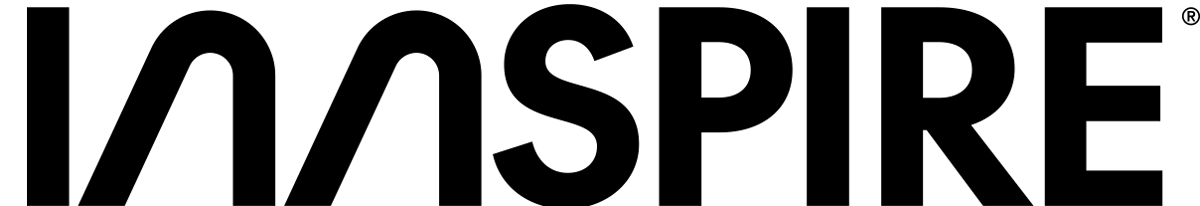Many people like to stream their favorite online content directly to a big screen, but casting to a hotel room TV might sometimes be difficult.If you’re using a Chromecast device and want to use it effortlessly on your next trip, read our easy guide on using Chromecast during your hotel stay.
What is Chromecast?
Chromecast is a popular TV casting device offered by Google and the leading competitor of other casting devices such as Roku, Amazon Fire, etc. It is the preferred casting solution chosen by millions due to its intuitive interface and ease of use.
What do you need in order to use it?
To use a Google Chromecast device, you need the device itself, a digital TV with an HDMI port, a device to cast from (smartphone, laptop, etc.) and a common internet connection for both devices. Additionally, you will need to have the Google Home App downloaded and installed on your smartphone.
Unless you have purchased the Chromecast with Google TV, in which case you will receive a special remote, you won’t need a remote control to use the Chromecast. Instead, your streaming mobile device will control what’s shown on the TV’s screen.
Image Source: Pexels.com
How can you use Chromecast in a hotel?
Many travelers choose to bring their own casting devices on their travels. Maybe you want to watch your favorite TV show before bed, or you need your business conference on a large screen, and the hotel doesn’t provide this option.
Whatever the reason, bringing your device to a hotel requires you to know how to use it since hotel management won’t take care of this for you.
To connect your Chromecast to the hotel room TV, you need access to the hotel’s Wi-Fi network or your phone’s cellular internet connection. First, connect one end of the device to the TV using the TV’s HDMI port and the other end to the power outlet.
Select the TV source to HDMI (and the according HDMI slot number). Open your Google Home App and follow the instructions on the screen or tap “Set up new device > New device” and continue with the steps from there.
How does Chromecast work?
Chromecast uses a Wi-Fi connection to connect streaming devices to a TV and cast content on a large entire screen. A protocol called “Google Cast SDK” is responsible for the process, and all you need to do as a user after a successful setup is to press the Cast Icon in the Chrome browser tab on your streaming device (e.g., smartphone).
What does Chromecast do?
Google Chromecast lets you stream visual and audio content directly to the hotel’s TV using mobile devices such as mobile phone, laptop or tablet. You can also mirror photos, media files, presentations, videos and games to a larger screen.
Listening to music, watching your favorite movies or TV shows and even sending voice commands through Google Assistant is possible with a Chromecast device.
Image Source: Unsplash.com
Why won’t my Chromecast work on hotel Wi-Fi?
It’s possible that you can’t get Chromecast connected to the same Wi-Fi network and can’t start streaming your favorite content. The reasons behind this can vary, but most often, it’s because of the connection settings.
Additionally, many hotel chains use a captive portal to connect to the Wi-Fi access point, in which case you’ll need to use a portable Wi-Fi hotspot unless you have a Chromecast with Google TV. But let’s go through the process step by step.
Connecting your Chromecast to a hotel’s TV
After successfully executing the steps with connecting the Chromecast device to the TV via an HDMI cable and changing the TV’s input source, you should see the Chromecast setup screen. Now it’s time to connect to the Internet.
Standard Wi-Fi setup
Connect your device using the network’s name and password if the Wi-Fi setup is standard. Then, select the same network name in the Google Home App, so your Chromecast connects to the same Wi-Fi.
If the pairing is unsuccessful, try and reset your Chromecast device as it might remember previously used connections, such as your home Wi-Fi network.
A captive portal
Many hotels use captive portals, which are web pages where you need to enter credentials or agree to specific terms of use. However, if the hotel requires such a method to connect to the Wi-Fi and you use an older version of Chromecast, you might need to use a mobile hotspot to pair the devices.
Option 1: Use mobile data and hotspot
Option one is to use mobile data from the cellular provider and create a hotspot from your smartphone to connect to the Chromecast. However, streaming online content requires a strong mobile broadband signal and bandwidth.
Option 2: Windows hotspot
Option two is to connect your Windows OS laptop to the hotel’s Wi-Fi and create a Windows hotspot to share the Wi-Fi to your smartphone and Chromecast device.
Option 3: iOS hotspot
If you have an iOS MacBook, it’s possible to do something similar as in Option 2. The difference is that to create an iOS hotspot, you need an ethernet connection for your laptop, but an ethernet jack and a network cable are rarely available in hotel rooms.
Image Source: Unsplash.com
How to set up a travel router to use with your Chromecast ?
A wireless travel router is a small device that allows you to use your Chromecast anywhere you want and often is the easiest way to stream online content to the TV if the hotel doesn’t offer streaming services.
If you have a travel router, you’ll need to connect it to an Ethernet cable, broadband, hotspot or use it as a Wi-Fi extender.
There are different types of travel routers. Some require connecting to an Ethernet cable which is not a preferable option since most hotel rooms do not have cables and jacks.
If the router’s model runs on WISP mode (Wireless Internet Service Provider), you need to enter the hotel’s network password and name. After that, you’ll be able to share this connection from the router to your other devices as well.
With a travel router, you can also use your paid Internet service and turn the router into a hotspot for all your devices. If you have trouble connecting to the hotel’s Wi-Fi and have a portable router, connect your Chromecast to the router via the Google Home app on your smartphone.
FAQs
How do I use Chromecast in a hotel?
You can use a Chromecast device in a hotel by connecting it to the room’s TV via an HDMI cable and connecting your streaming devices to the hotel’s Wi-Fi network or your travel router.
How do I cast my TV at a hotel?
You can cast online content to the hotel’s TV by connecting your Chromecast to your streaming device and the hotel’s TV. To ensure uninterrupted streaming and casting, you need a strong Internet connection.
How do I connect my Chromecast to hotel Wi-Fi?
If you have the name and password for your hotel’s Wi-Fi, you need to select the network in the Google Home app after successfully pairing your smartphone with your Chromecast.
How do I connect my device to Chromecast?
You need to download and install the Google Home app and pair your smartphone and Chromecast device via the app. They also need to work on the same Wi-Fi network.